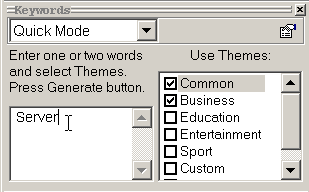
Just enter one or several keywords, select desired Themes and desired TLDs in TLD Window. Please be careful, don't
enter too many keywords. For example, single keyword and Common Theme will result in more than 300 quality domains!
Two keywords will give you more than 1600 domains!
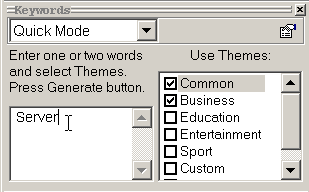
You can use any prefix or suffix for keywords from the Text Mode (read below).
The Keywords Window allows you to enter keywords.
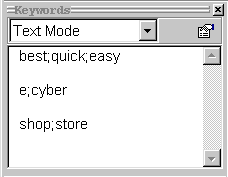
Keywords are separated with line breaks or spaces.
If you need some keyword to be mandatory, that is, to be always present in domain names, use "+" symbol before keyword.
If you want to define a position for keyword, add "[order]" after this keyword. "order" can be a "number" (number of order),
"number1-number2" (range of positions), "a" (any position),
"s" (start of domain name), "m" (middle of domain name), "e" (end of domain name), "s-m", "m-e", "s-e".
Example:
"
comp;computer
+soft;software
i[s];e
"
defines 3 keywords: "comp;computer", "soft;software", "i;e".
Each keywords can consists of two or more synonyms. Synonyms should be separated with semi-colon and should not contain
spaces, line breaks or other separators.
In the example above, keyword "comp;computer" has two synonyms, and keyword "soft;software" has two synonyms as well.
See Also:
How To Define Keywords
Main Features
How To Use Available Domains